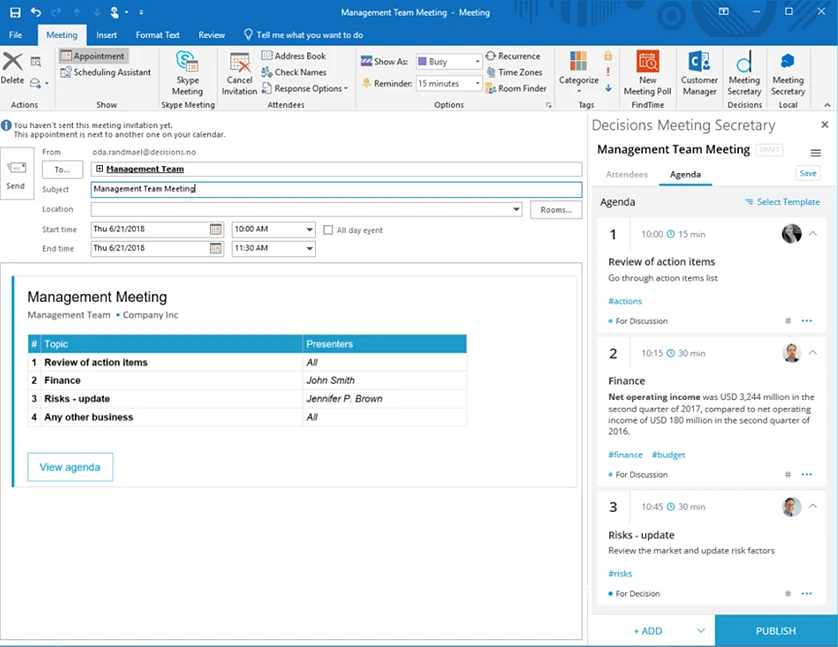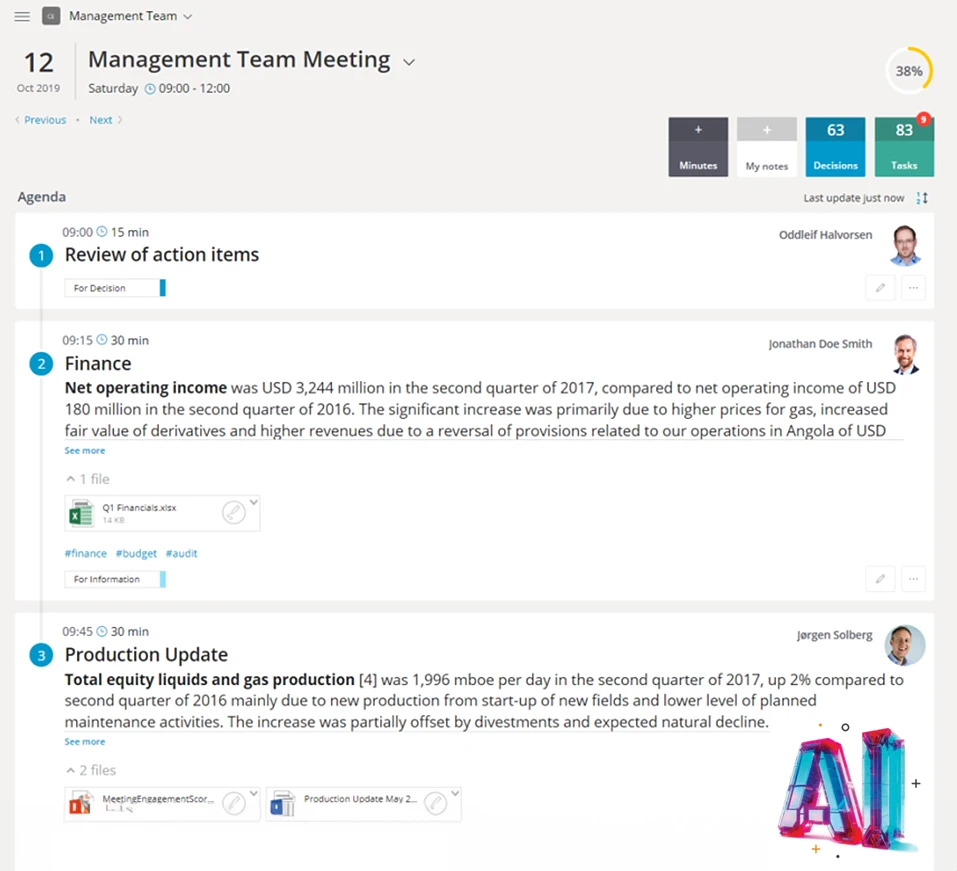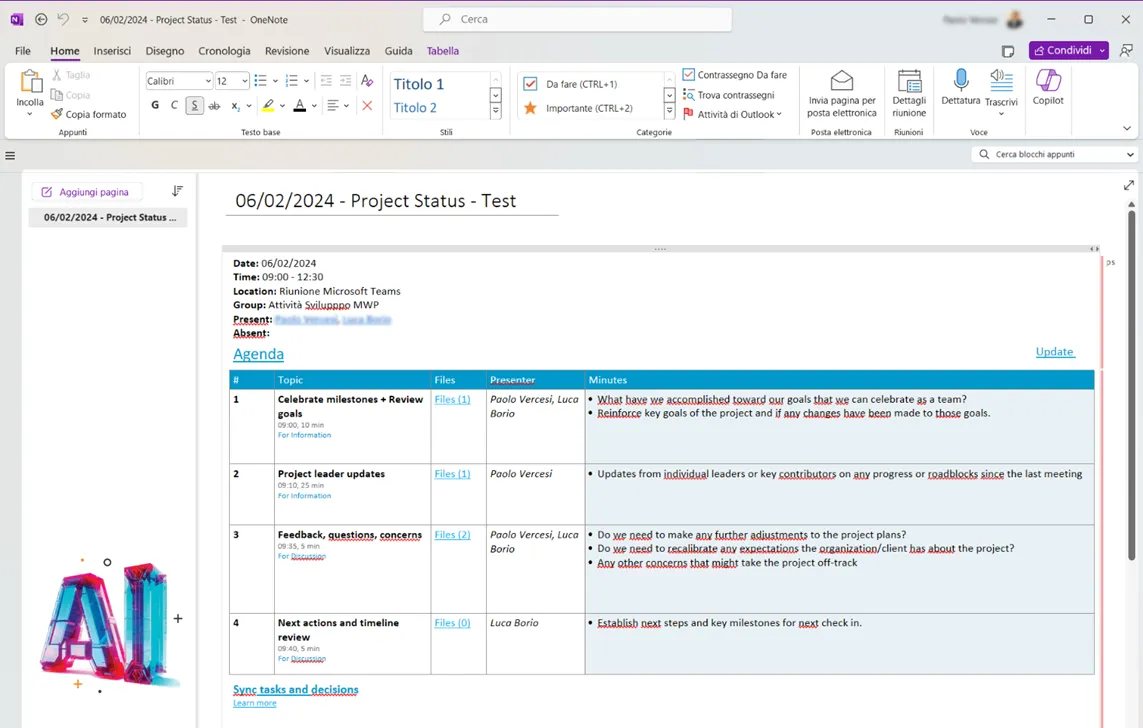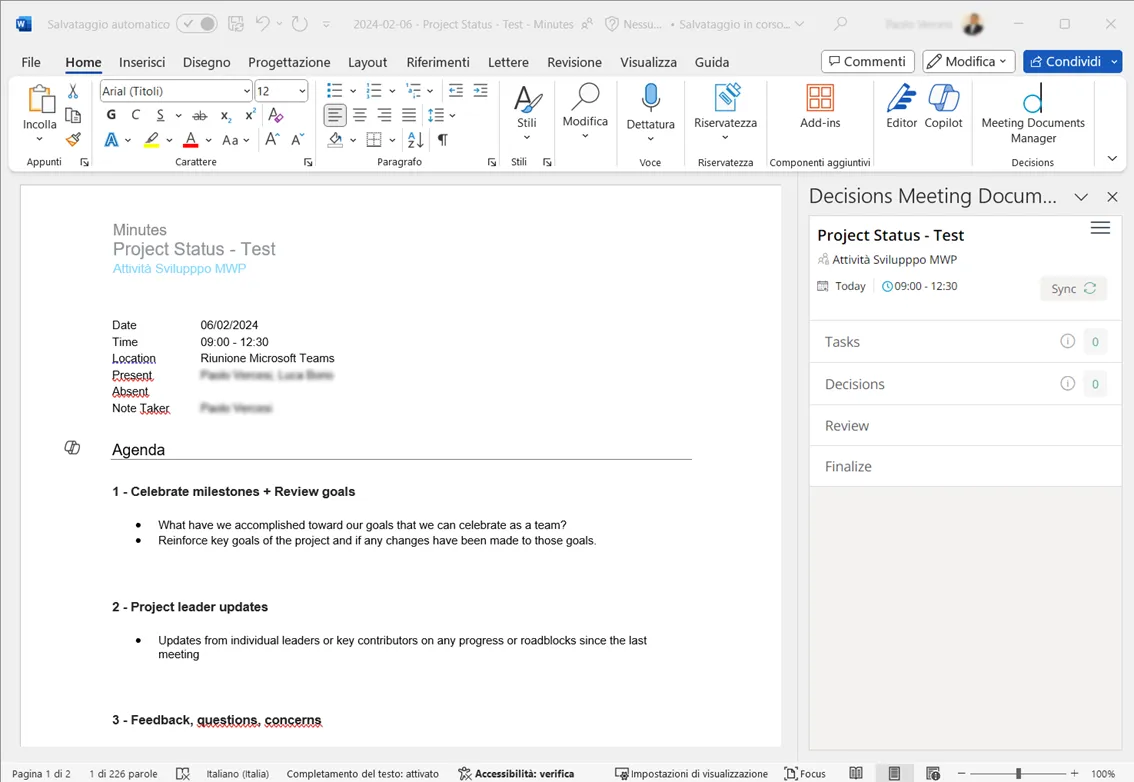Your meetings, more successful
DECISIONS FOR MICROSOFT 365 AND TEAMS

The best way to manage Meetings
Why choose Decisions?
💻 Maximize every meeting by promoting productivity, collaboration and efficiency
👥 Involve people in creating meetings and make sure everyone gets to the meeting informed
📂 Create and share content while ensuring business continuity
🔐 Keep your meeting data safe within Microsoft 365
🤖 Uses AI features to set the agenda automatically and propose minute styles and topics
Pillars
How it works
Create
Prepare
Run
Do
Support
Follow-up
directly from Teams or Outlook
Create the schedule
Through Decision Meeting Secretary you can make the most of your meetings by improving the preparation, execution and management of meetings directly within the Microsoft 365 tools that you already know and use.
Key features:
- Agenda builder
- One-click meeting minutes for Word and OneNote
- Custom templates of the minutes meeting
- Time tracker
- Secure voting
- Task and decisions syncing to Planner and To Do
- Manage decisions
- Automatic creation of Meeting Book PDF or PPT
Collaborate and set the agenda automatically with AI
Prepare
Participants can collaborate on the agenda, review materials, upload meeting content, and set time for speakers.
- Authorization system to manage the topics of the day
- It assigns Task Planner to request documents
- It attaches the necessary documents to the meeting
- It manages personal notes and comments for the rest of the team
- Document visibility policy
In addition, the AI features allow you to set the schedule automatically.
It runs, records and asks for feedback
Run
Decisions not only optimizes the flow of the meeting, but also ensures that all the relevant information is properly collected and shared, improving the overall efficiency and productivity of the meetings:
- It guarantees that scheduled times are met, closely monitoring each stage of the meeting to avoid overruns
- It efficiently manages the voting system, allowing votes to be collected and displayed in real time
- It easily integrates the notes into the official minutes of the meeting, allowing for a complete record of what was discussed and decided
- It accurately records all activities and decisions made during the meeting, avoiding oversights and facilitating follow-up
- It asks for feedback on the outcome of the meeting to assess the effectiveness of the meeting, identify any areas for improvement, and ensure that goals were met.

Take the minutes and propose styles and topics with AI
Do
It summarizes and organizes the agenda into minutes using predefined and configurable templates in Microsoft OneNote or Microsoft Word.
This integration ensures that all relevant information is collected and organized efficiently:
- It automatically merges the meeting data
- It automatically synchronizes personal One note Word notes and direction
- It attaches the necessary documents for the meeting
- It creates and sends the PDF summary of the meeting
- It merges all the documents used in the meeting into one PDF and shares on SharePoint, email and chat the document
Moreover, the AI features allow you to choose minute styles and topics, improving the quality and consistency of meeting minutes and summaries.
Artificial intelligence supports you in every meeting
Support
As an integrated extension of Decisions' core platform, Decisions AI combines cutting-edge artificial intelligence models with insights gained from years of developing dedicated meeting management applications. It leverages big data language models and Decisions' deep understanding of meeting processes to revolutionize the way organizations plan, manage, and get the most out of their meetings. It includes:
- Meeting recaps summarized from chat logs, transcripts, and more
- Agenda assistant to create ready-to-use agendas in moments
- Text-messaging interface to produce richer content and gather information faster
- Insights Dashboard gets you ready for the week ahead with personalized overviews
Automatically create follow-ups and tasks on Microsoft Planner
Follow-up
Decisions uses text recognition to automatically create follow-ups and tasks on Microsoft Planner.
From the minutes of the meeting with Microsoft Word you can:
- Assign Microsoft Planner tasks to the team on planned activities defined during the meeting
- Define voting system to approve or reject an agenda item
- Summarize in Excel with links to agenda items and tasks
This function enables detailed and organized documentation of all relevant aspects of the meeting.
from goal to follow-up
How to run a meeting
Define the goal ▼
Before planning a meeting, it is important to define the goal. This will help you determine the number of participants, location and duration of the meeting.
Choose date and time ▼
Choose a date and time that is appropriate for most participants. Be sure to give participants enough time in advance to make their own arrangements.
Choose the location ▼
Choose a location that is convenient for all participants. Make sure it is equipped with all the necessary tools for the meeting.
Prepare an agenda ▼
Prepare a detailed agenda for the meeting. It should include the topics to be discussed, the estimated time for each topic, and the name of the person who will present each topic.
Invite participants ▼
Invite participants to the meeting. Be sure to provide them with all the necessary information, such as the date, time, location, and agenda for the meeting.
Run the meeting ▼
During the meeting be sure to follow the agenda and stay on time for each topic.
Follow-up ▼
After the meeting, send a follow-up to all participants. The follow-up should include a summary of the highlights of the meeting and actions to be taken.
Would you like to improve the productivity, collaboration and efficiency of your meetings with Decisions and its advanced AI features?