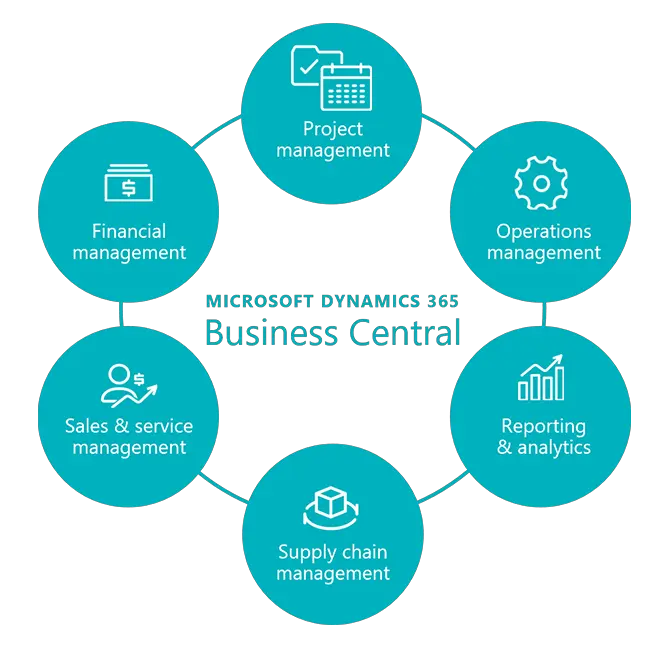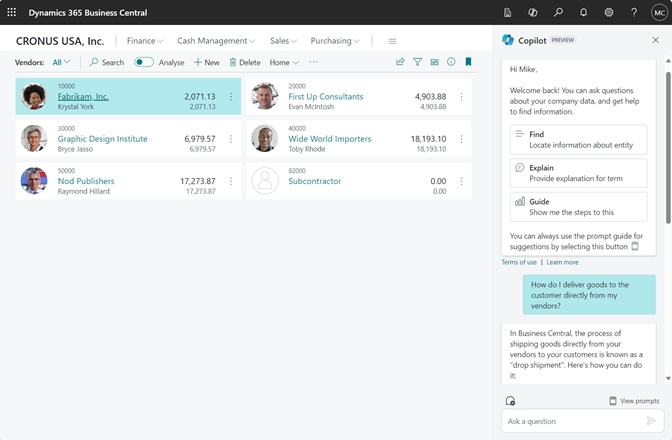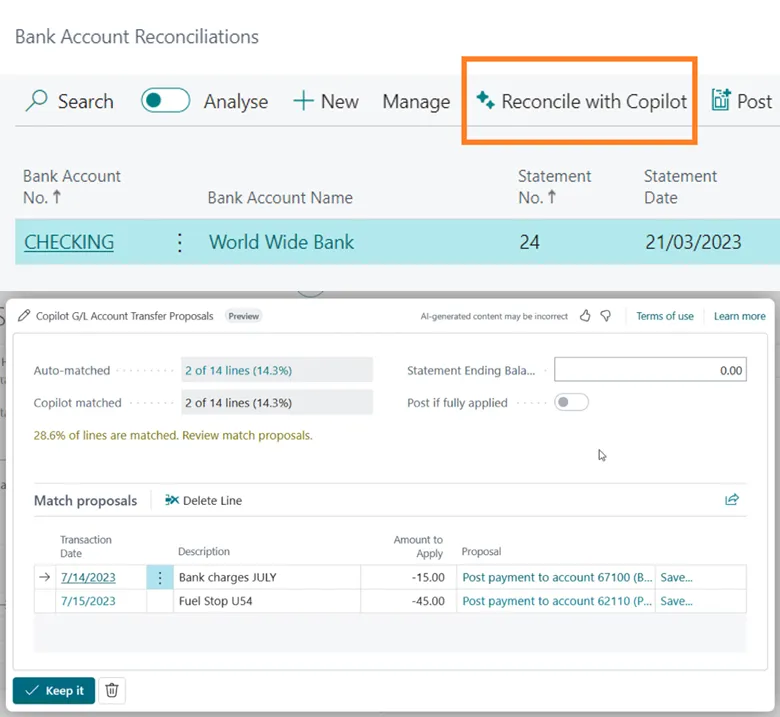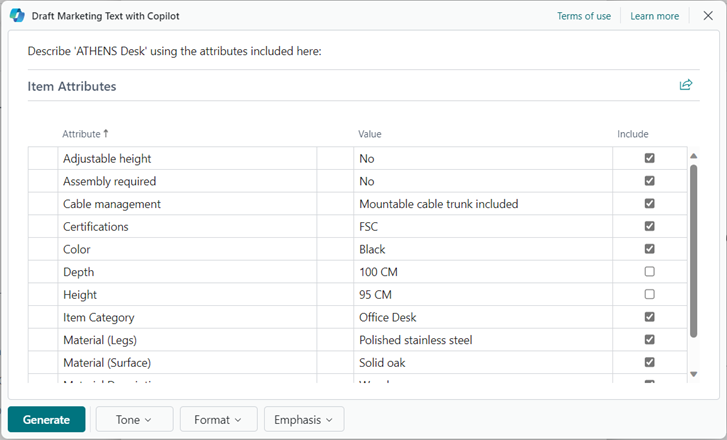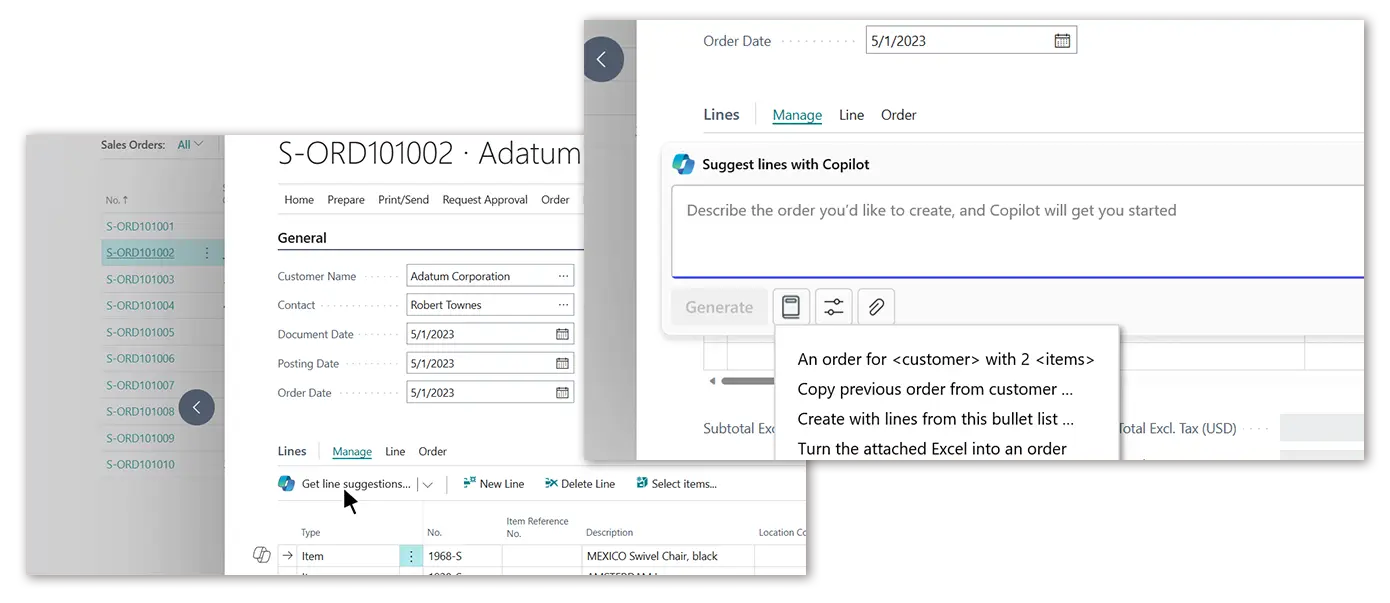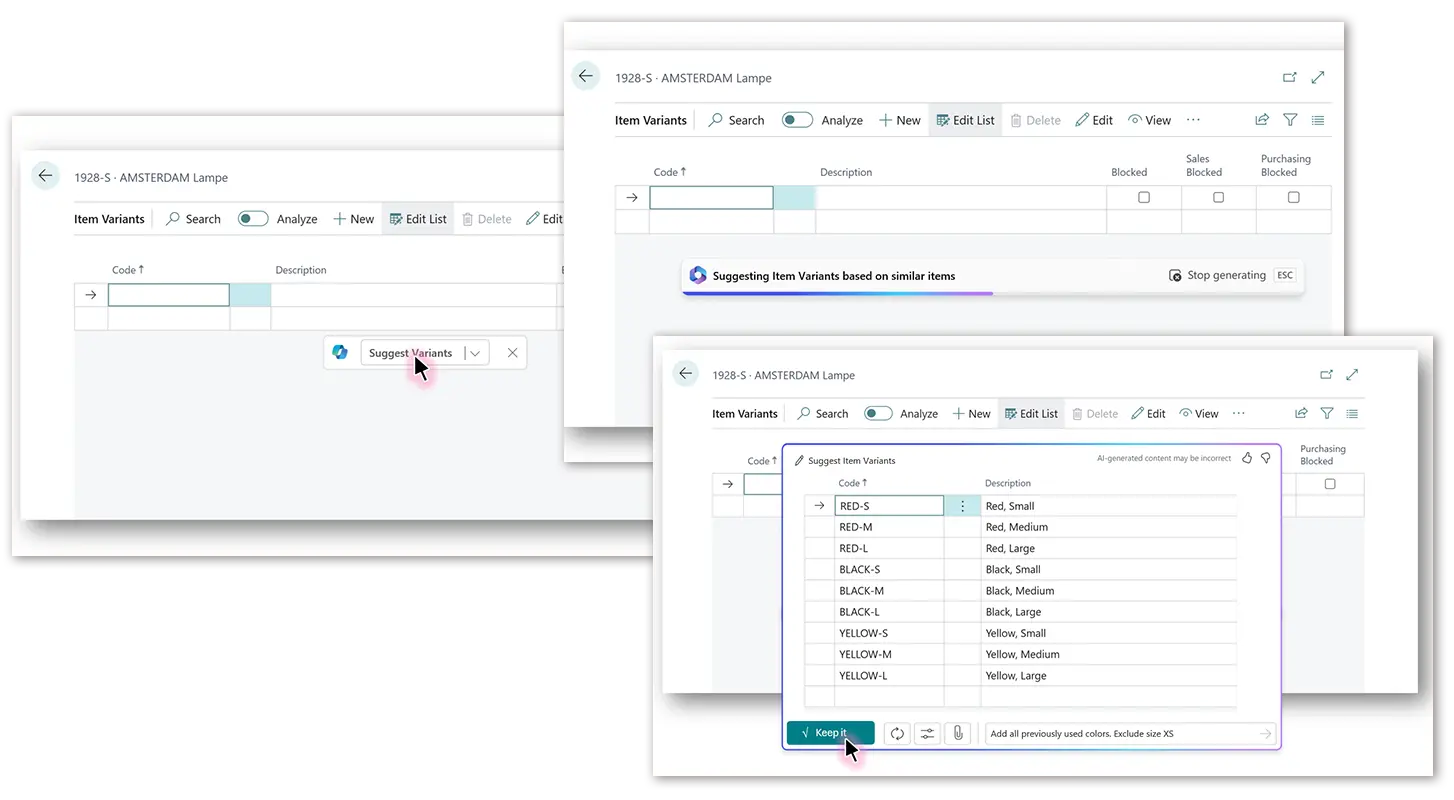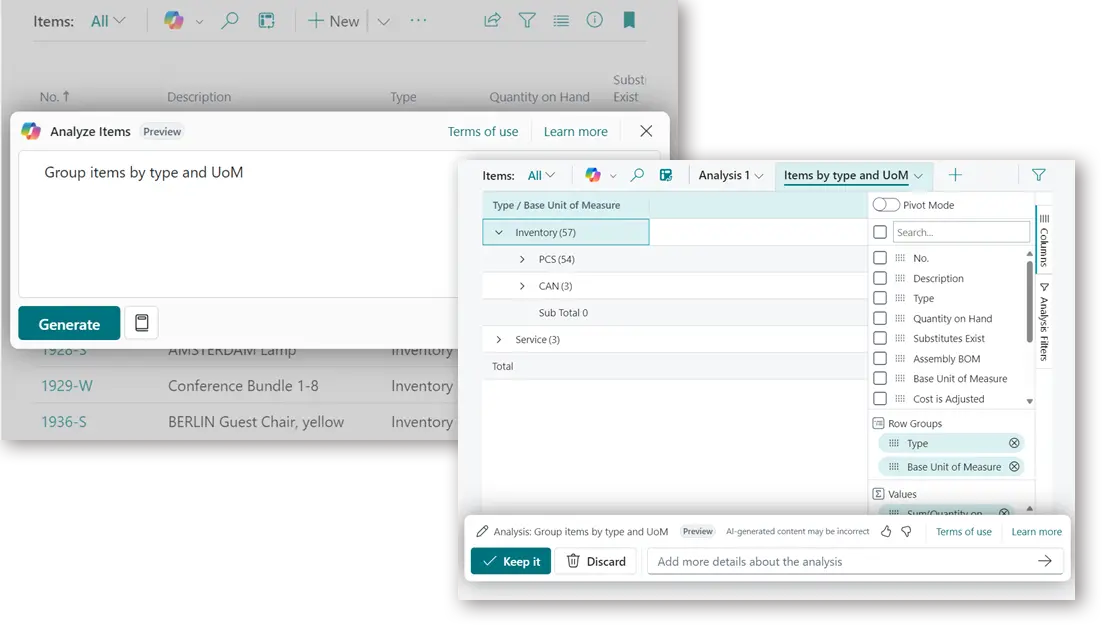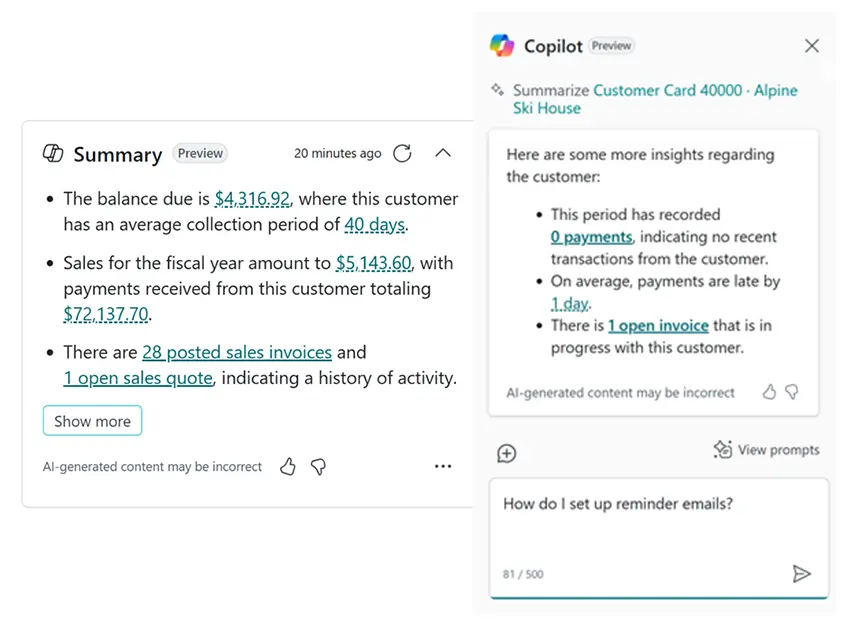Adapt faster. Work smarter. Perform better.
Dynamics 365 Business Central
End to end ERP solution for managing finances, operations, sales and customer service.
Imagine a (digital) place where you can find all the information about your business. With reports and analyzes that help you to set the right priorities. With in-depth information to help you decide ... Imagine Microsoft Dynamics 365 Business Central.
Microsoft Dynamics 365 Business Central is an all-in-one business management solution that's easy to use and adapt, helping you connect your business and make smarter decisions.
connect finance, sales, service, and operations teams with a comprehensive business management solution and harness the power of AI with Microsoft Copilot.
Introduction to Microsoft Dynamics 365 Business Central
Download documents
Dynamics 365 Business Central is the new brand of Dynamics NAV, available anywhere (cloud, on-premise / Azure hosted) and shares its functionality.
From a functional point of view, Dynamics 365 Business Central offers the same options of NAV, the ERP it derives from. The business application therefore integrates the areas of accounting, sales and orders, supply chain management and operations (production, planning and warehousing) and finally the reporting and analytics part.
How can the right system unlock growth?
Move to the cloud with Business Central, an easy-to-use ERP solution that enables you to adapt faster, work smarter, and perform better.
Transform your business operations
Manage financial data
Accelerate financial close and report with accuracy, while ensuring compliance.
- Decision support
Connect data across accounting, sales, purchasing, inventory and customer interactions to get an end-to-end view of your business. Chart financial performance in real time with built-in Power BI reports. - Financial close and reporting
Streamline accounts receivables and payables, and automatically reconcile accounts to close and report on financials quickly and accurately, while maintaining compliance. - Forecast accuracy
Refine financial forecasts by modeling and analyzing data across multiple dimensions. Customize reports using Microsoft Excel integration.
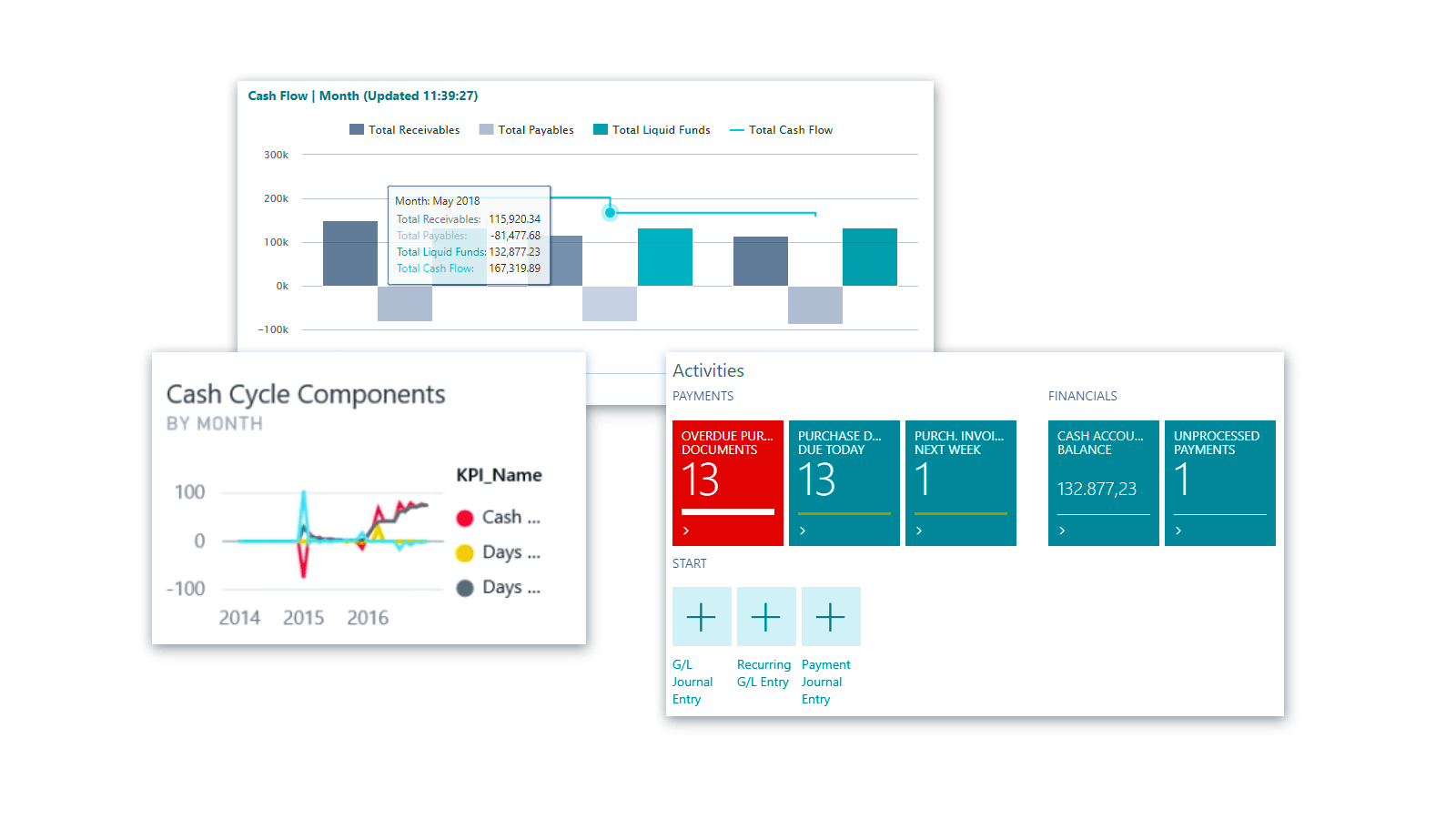
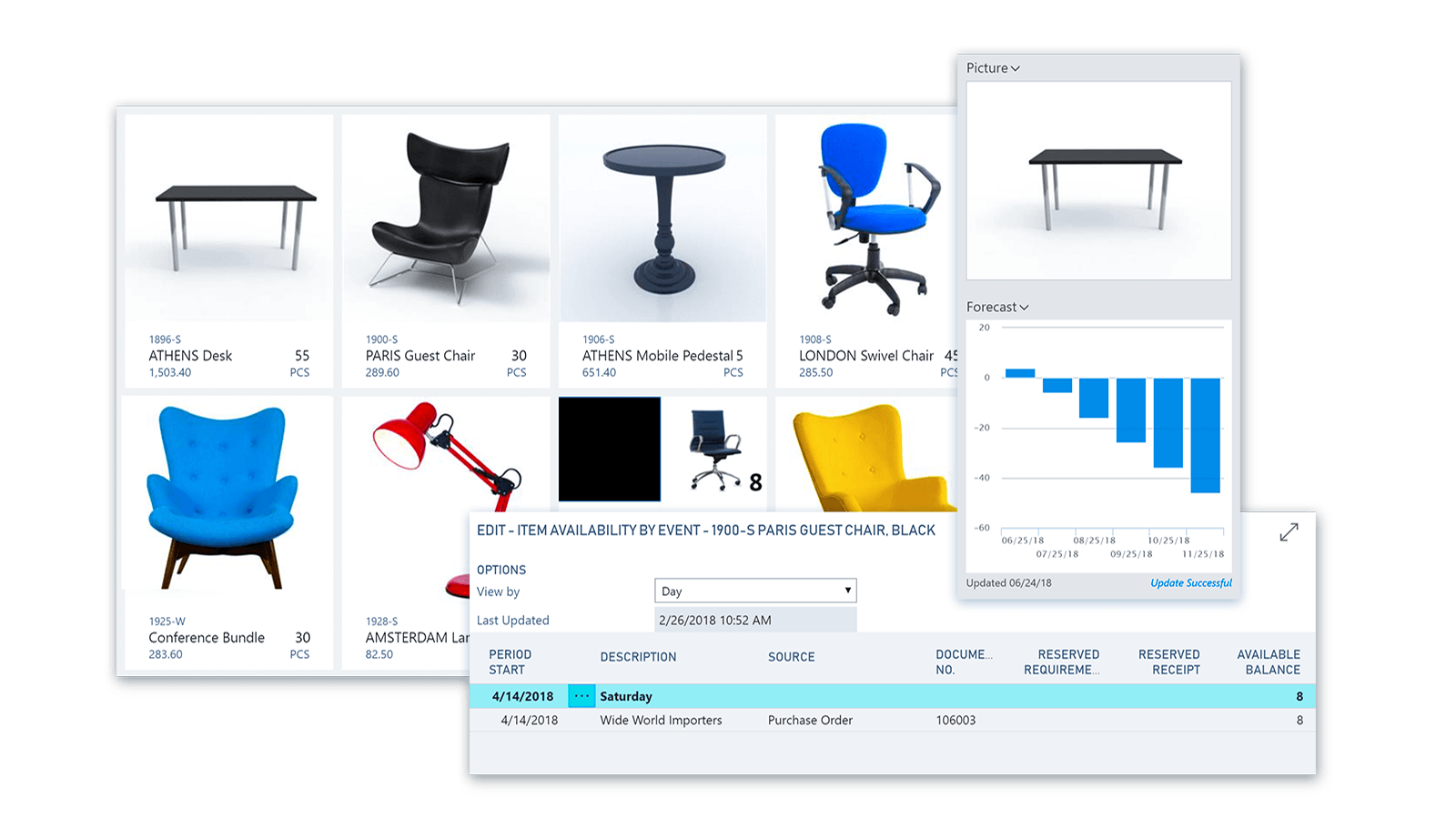
Automate supply chain
Increase visibility across your supply chain and gain greater control over your purchasing process.
- Inventory levels
Use built-in intelligence to predict when and what to replenish. Purchase only what you need with dynamically updated inventory levels. - Avoid lost sales and reduce shortages
Maintain the right amount of inventory by automatically calculating stock levels, lead times, and reorder points. Suggest substitutes when requested items are out of stock. - Profitability
Get recommendations on when to pay vendors to use discounts or avoid overdue penalties. Prevent unnecessary purchases through approval workflows.
Sell smarter and improve customer service
Maximize revenue opportunities and better serve customers with built-in recommendations.
- Value at every touch point
Prioritize sales leads based on revenue potential. Keep track of all customer interactions and get guidance on best up-sell, cross-sell and renewal opportunities. - Sales productivity
Act quickly on sales-related inquiries, manage service requests, and process payments—all from within Outlook. - Exceptional service
Gain a comprehensive overview of your service tasks, workloads and employee skills to assign resources and accelerate case resolution.
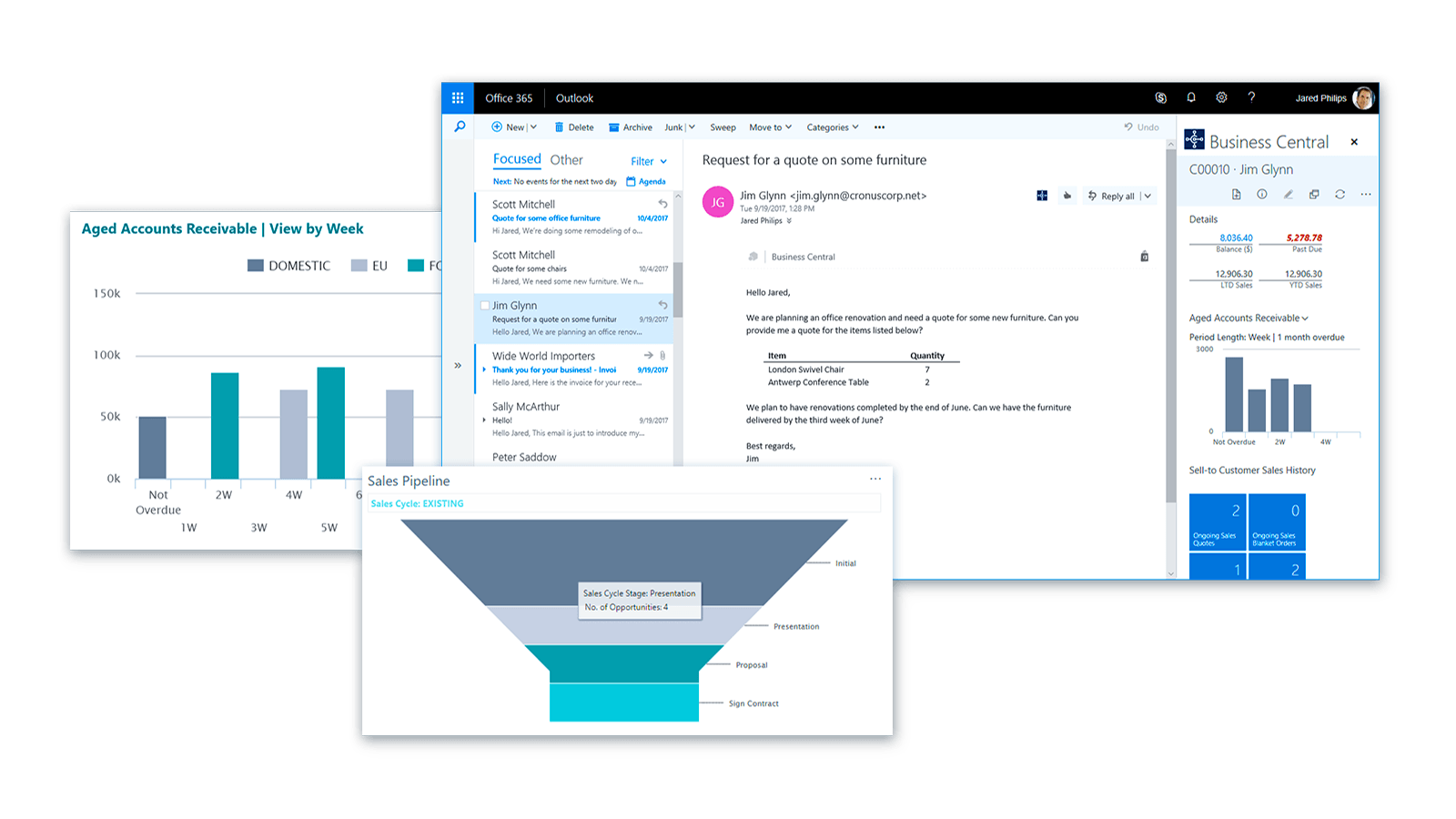
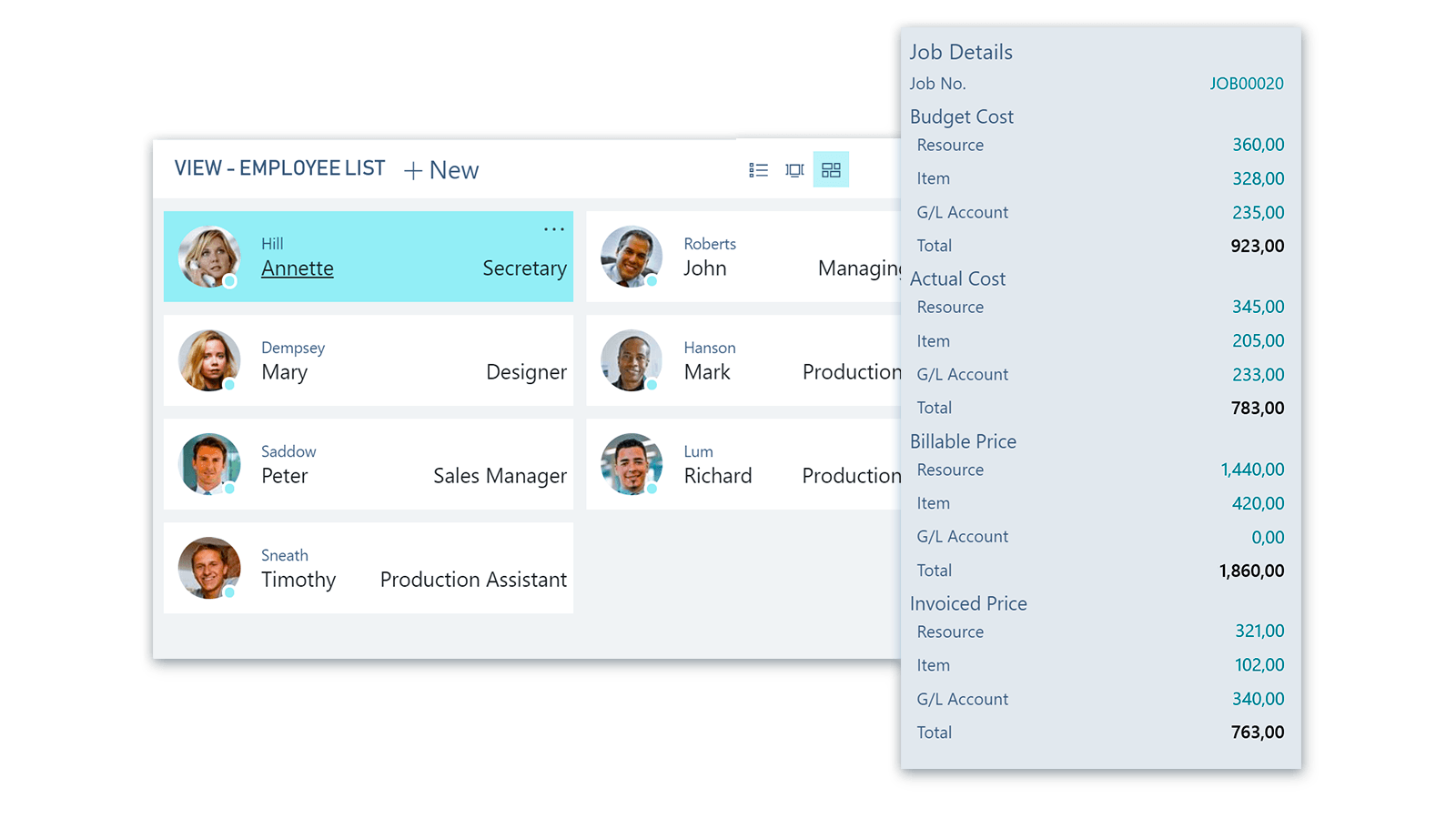
Projects on time and under budget
Manage budgets and monitor progress of your projects with real-time data.
- Stay on budget
Create, manage and track projects using timesheets along with job costing and reporting capabilities. Develop, modify and control budgets to ensure project profitability. - Plan with precision
Manage resource levels by planning capacity and sales. Track invoicing for customers against planned costs on orders and quotes. - Analyze project performance
Make effective decisions with real-time insight on project status, profitability and resource-usage metrics.
Optimize operations
Streamline your manufacturing and warehousing operations to deliver products on time and reduce costs.
- Manage forecasting to fulfillment
Use sales forecasts and expected stock-outs to automatically generate production plans and create purchase orders. - Run warehousing efficiently
Get a holistic view of inventory for efficient order fulfilment. Track every item transaction and movement by setting up bins based on warehouse layout and storage unit dimensions. - Optimal output levels
Calculate and optimize manufacturing capacity and resources to improve production schedules and meet customer demands.
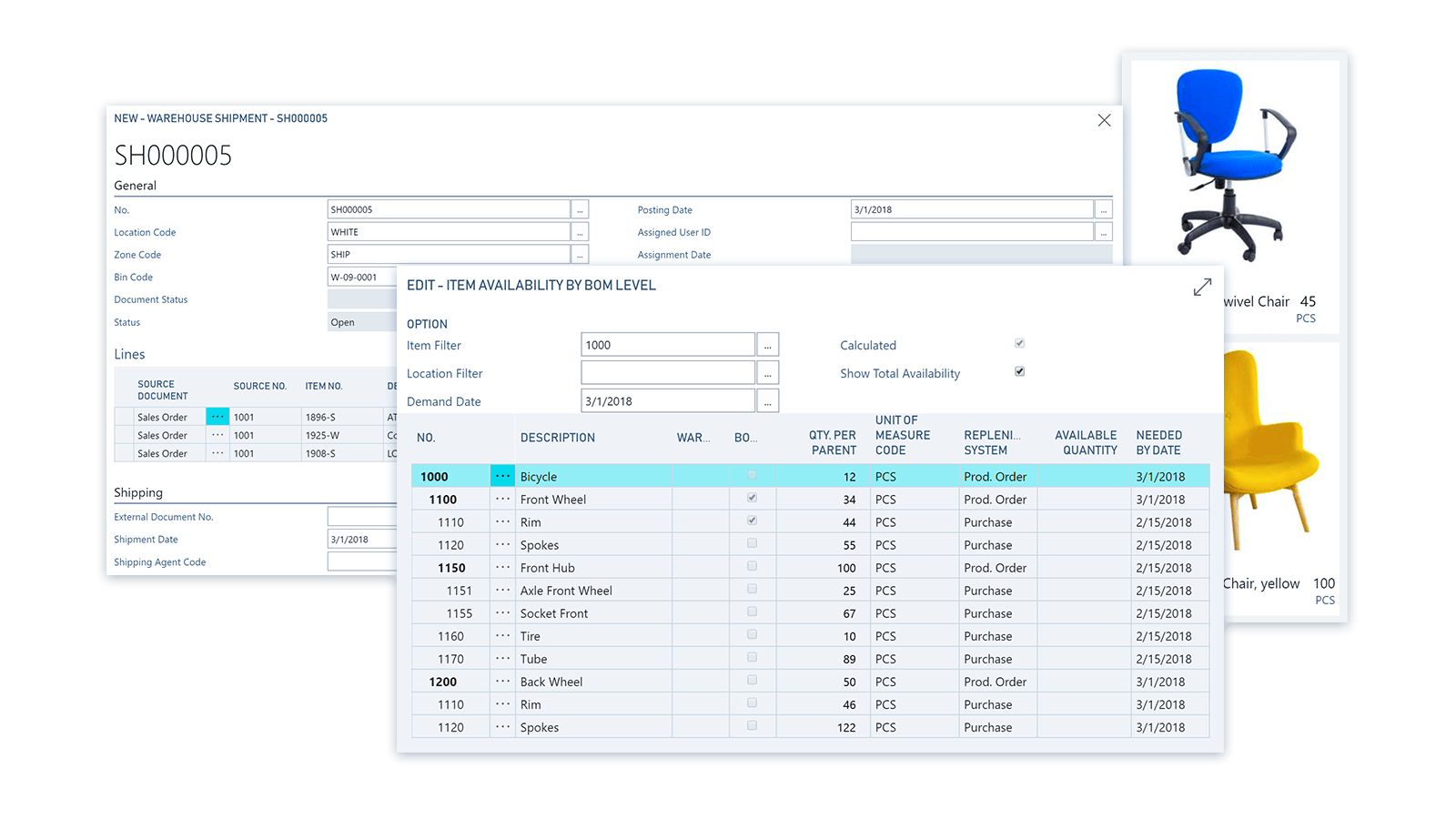
Why choose an ERP integrated with Artificial Intelligence? Because staying competitive today means more than knowing what happened — it means predicting what comes next.
Business Central + AI: your business will never be the same
The integration of AI into Microsoft Dynamics 365 Business Central radically transforms how you manage your business — from static data to intelligent, real-time decisions.
👉 Why should you care?
Because every day you lose time to manual tasks, gut-based decisions, and disconnected processes. With AI embedded in your ERP, you can automate, anticipate, and optimize every business area.
👉 How will it help you?
- Frees you from repetitive work through intelligent automation
- Delivers reliable forecasts on sales, purchasing, and cash flow
- Supports smart decisions with advanced analytics and proactive suggestions (Copilot)
- Helps you respond faster to market changes
Let’s look at some practical examples of integration between Business Central and Microsoft Copilot 👇
Why Choose Microsoft Dynamics 365 Business Central?
Compare Business Central to traditional ERP business management software. See why more SMBs choose the Microsoft solution to innovate, grow, and save in the cloud.
| Key Feature | Business Central | Other ERP Software |
|---|---|---|
| Integration | ✔ Unified Microsoft ecosystem: Azure, Microsoft 365, Power Platform | ✘ Fragmented connectivity and costly middleware |
| AI & Automation | ✔ Built-in Copilot and autonomous agents streamline your processes | ✘ Limited rule-based automation |
| Customization | ✔ Easy customization with low-code tools like Power Platform and Copilot Studio | ✘ Developer-dependent, requires advanced technical skills |
| Scalability | ✔ Adapts to your business growth and evolving needs | ✘ Performance limitations and disruptive reimplementation |
| Security | ✔ Enterprise-grade protection with 99.9% uptime guarantee | ✘ Fragmented and incomplete security layers |
| User Experience | ✔ Modern and intuitive UX with integrated workflows | ✘ Complex interfaces with low adoption |
| Cost Efficiency | ✔ Cost savings through AI-driven insights and automation | ✘ Hidden costs for upgrades, maintenance, and customizations |
💡 Choose Business Central: your smart, secure, and scalable ERP management solution in the cloud.
Request a demoApps for Microsoft Dynamics 365 Business Central
With EOS Solutions apps you can easily customize your ERP software to meet your individual business needs and processes.
Would you like to learn more about our ERP solutions based on Microsoft Dynamics 365 Business Central?